
Cold Email Template
How to write emails that get replies
Read Time = 4 minutes
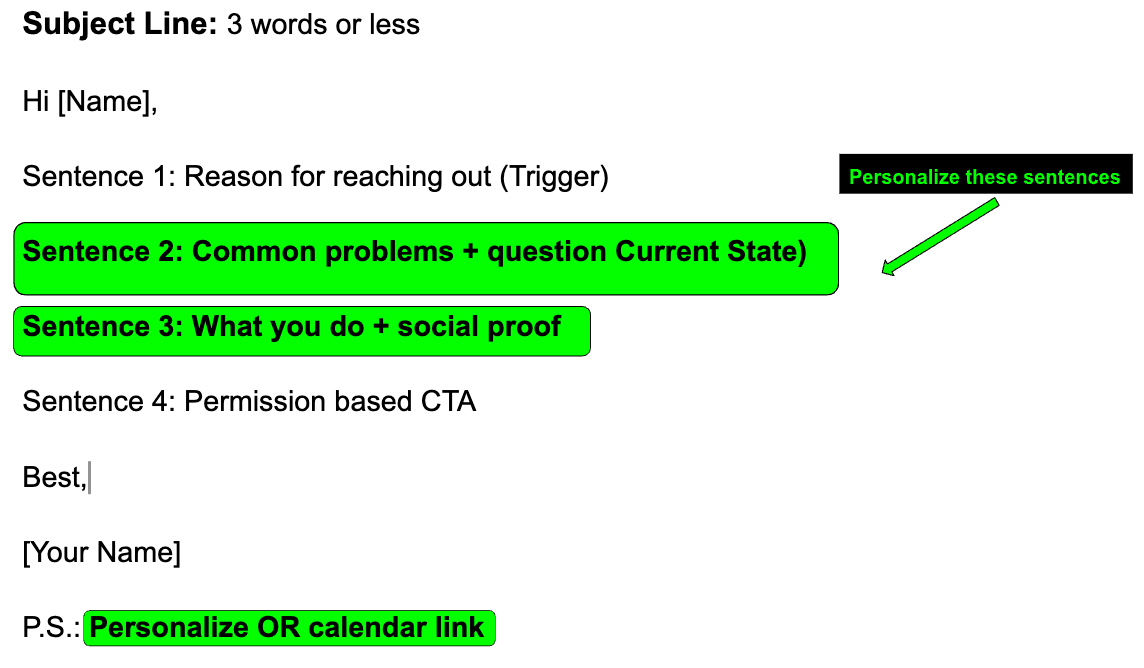
Cold emails should be less than 100 words.
Personalization will help you get opens.
Relevance will help you get replies.
Here's a cold email checklist:
1. Subject Lines = Relevance
No more than 3 words.
You want to convey the main message for why you’re reaching out.
First impressions will determine whether or not the email gets opened.
Example 1: "reports for [boss]"
Example 2: "hiring SDRs"
Example 3: "quick question"
2. Intro = Personalization + Trigger
Personalization will help you stand-out in the inbox preview.
Seven words to start cold emails:
you
saw
how
spoke
noticed
referred
remember
First sentence examples:
"Mark - saw you recently hired Joe and Sarah."
"Mark - spoke to Cindy and she mentioned..."
"Mark - how are you preparing reports for [boss]?"
3. Body = Problems & Social Proof
Part 1 = The Problem
There are many ways to highlight problems.
I like to frame use a transition phrase like "typically"
Typically other VPs are struggling with [problem 1,2,3]
Typically VPs want [desired state] but are stuck [current]
Part 2 = Social Proof
How have you helped others that are facing a similar challenge?
Align to either the person or the problem:
"We're helping other VPs at AI companies like [Name] avoid missed product deadlines by automating the design process."
4. Call to Action (CTA) = Permission Based
Example 1: Can I share a quick video?
Example 2: Open to a conversation?
Example 3: Curious to learn more?
Please don't ask "how does Monday or Tuesday look?"
Instead to this:
5. P.S. Line = Personalize + Calendar Sharing
Examples:
"P.S. for your convenience [HeresMyCalendar].”
"P.S. congrats on the recent promotion"
"P.S. roll tide!"
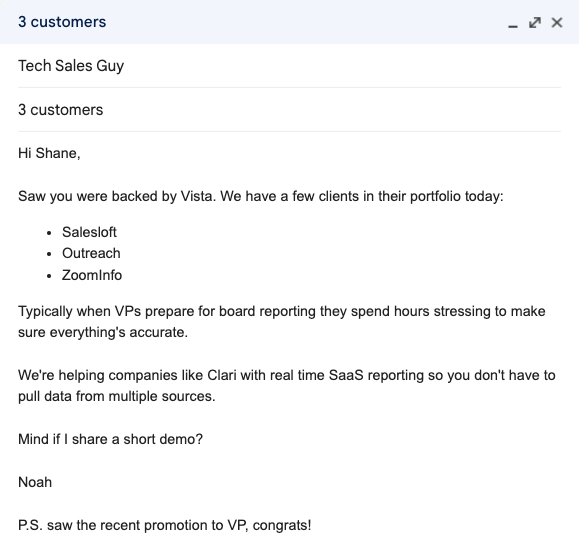
Until next Thursday,
TSG
P.S. I reply to all emails.
