
CRM to LinkedIn Prospecting Hack
The 3-step system to book more meetings
Read Time = 3 minutes

Next week, I head to San Francisco to co-sponsor a VC happy hour.
Target attendees: 40-50 people.
I see a lot of teams struggle to connect with prospects using generic cold email and LinkedIn posts.
We’ve got 60+ sign-ups (and counting) using LinkedIn Navigator and a CRM.
In this post, I’ll show you one of my favorite prospecting hacks.
This 3-step workflow can help you with territory planning, networking, targeting former users, etc.
Let’s dive in.
Step 1: Build a Customer Report:
You can use Salesforce, Hubspot, Notion, Excel or something else.
The most important thing is being able to export and format it into a .CSV file.
From here we will upload the list into Navigator.
Most sales reps, can’t spell CSV.
Knowing how to use one is a competitive advantage.

You can easily export from Salesforce into .CSV file
First, we are going to create a new account list. Name this whatever you’d like.
This will serve as the container for the file we are going to upload.
Then, we are going to upload the list itself.
There are limitations on the size of file you can upload into Navigator.
If it’s the file’s too big, consolidate and upload in batches.
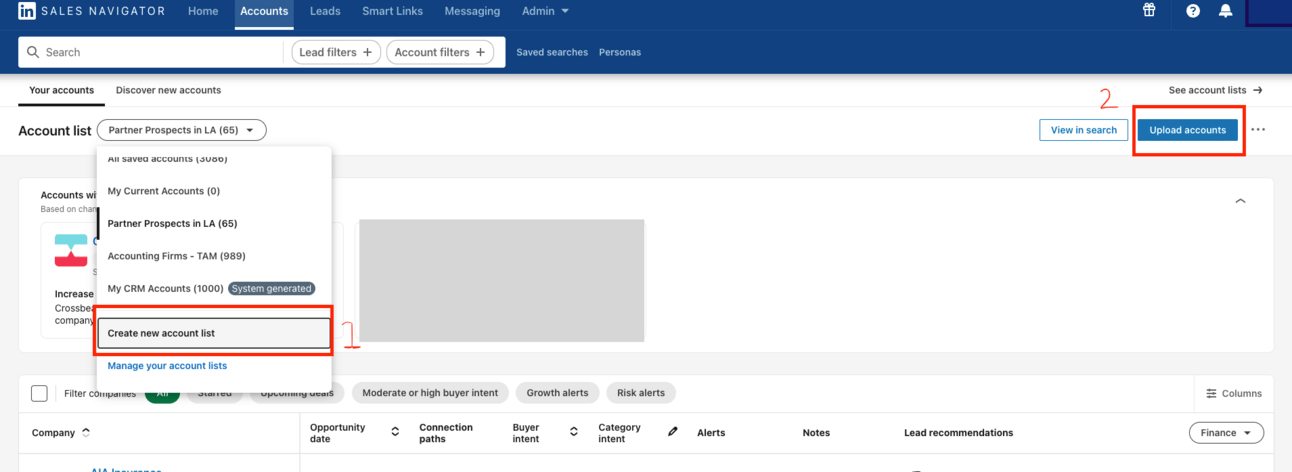
First, create the account list. Then, upload accounts.
Step 3: Search for Leads
This is where the magic happens.
Once you have the list in LinkedIn you can apply filters you likely won’t have in the CRM.
You can filter by things like:
Location (specific city you're visiting)
Job titles that match your ICP
Recent activity/job changes
Mutual connections
Now you have a hyper-targeted list of prospects who work at companies similar to your customers, live in your target city, and often share mutual connections.
This is how you make cold outreach…warm.
And book more meetings.

Other filters like “common connections” are also useful
Choose Your Adventure
This isn't just a travel hack. The same workflow applies:
City Tours: "I’m going to be in Austin next month meeting with a few partners, any chance you’re around Thursday or Friday for lunch?”
Warm Introductions: "I noticed we both know [mutual connection] and I work with companies like [their competitor who's your customer]"
Territory Planning: "Let me see which prospects in Chicago work at companies similar to our best customers"
Conference Networking: "I'll be at [event] - would love to connect since we work with [customer in their space]"
The key is to show you’re not just some random person reaching out - you already operate within the other persons sphere of influence.
This is just one of the systematic plays I use for outbound. If you're looking for more repeatable strategies to build GTM processes across sales, business development and partnership, hit reply with what you're working on.
Until next Thursday,
TSG
P.S. I reply to all emails
